Assigned: January 7th
Due: January 14th
Students will create FIVE silhouettes using Adobe Illustrator.
Students will begin by creating a pencil/pen sketch of common objects. Object examples would be a coffee cup, plant, cat, bracelets, etc. The objects should be fairly complex ( no 'boxes' or rectangle 'drawers') but do not have to completely figurative. Students MUST include, one tool ( hammer, screwdriver, scissors) and one drinking vessel (cup, wine glass, coffee mug). The remaining three silhouettes subjects are up to the student.
The sketches should be done within the students sketchbook or printer paper. Students will scan the sketches and have the scanned images placed inside the final AI file. Students will use the pen tool, bezier handles, direct selection and other related tools to convert the sketch into a silhouette. Students may color the silhouette any color they wish.
Each silhouette should get its own separate AI file. DO NOT place the silhouettes in one main file. Each file should be roughly within a width - height of 5-10 inches.
Place the five silhouettes files into a folder with the following naming convention "lastname-firstname-silhouette." Compress the folder into a zip file by right-clicking on the folder and choosing the option marked "Compress."
Submit the compressed zip to the class Turn-In folder > Labs > Silhouette and also to your dropbox section of the UC Davis Smartsite.
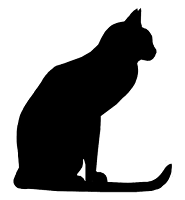



No comments:
Post a Comment